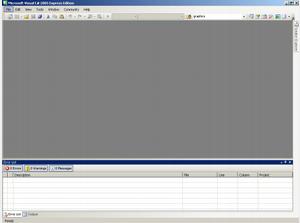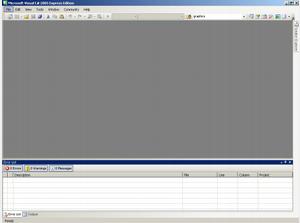/user/dologin/?next=/p/ks3d6BLDwN/
AnonymousUser
[{"fields": {"is_featured": false, "dir_size": 1836, "igdata": "creating an empty game the anatomy of the game1.cs file running the game xna is a microsoft framework for rapid game development for both windows and the xbox 360. it was released to the public late 2006. everything required to develop a game with xna is freely availible through the microsoft website.
the following ignitable will demonstrate the creation of a basic xna game, outline the anatomy of a game, and demonstrate the build process. in visual c# 2005 express edition, select "file" select "new project" select the "windows game" icon enter a new title for your game project select "ok" to create an empty game the game1.cs file is created by default and is the main file for your game. the simplest xna game uses these following modules this is the declarations section. any class properties should be declared here. this is the game1 constructor. this is where the graphicsdevicemanager, the contentmanager and other important managers should be declared. this is the initialize method. this is where settings such as window properties, application properties are defined. this is the loadgraphicscontent method. this is where graphical resources such as textures, sprites, models and meshes are loaded. this is the unloadgraphicscontent method. it is the opposite of the loadgraphicscontent, where resources are unallocated when graphics are unloaded from memory. when the game exits, this method is called. this is the update method. so far each of the methods described are called only once in the lifecycle of the game. this method is invoked every time the game cycles. this is where the major processing is handled. all of the business logic for the game (vector calculations, statistics, networking functionality, etc) is handled here. the only cycle-based aspect that is not handled here is object drawing. this is the draw method. it is similar to the update method in that it is called more than once. however this function is not always called every cycle. if the graphics card is having trouble keeping up with the cpu, it will invoke the draw method less often. these update and draw are called continuously until an event causes the game to unload to run this example, you can click the "start debugging" icon. the game will compile and run the result. since we made no changes to the actual game, we will see the simplest possible xna game: a cornflower blue screen. <br/>", "overdue_email_after": false, "fail_retake": false, "keywords": "XNA Framework, C#, Game Development", "fail_action": "", "notification_email": false, "access_token_redemption_count": 0, "completion_type": "", "title": "A Basic XNA Game", "overdue_email_after_text": null, "encoded_id": "ks3d6BLDwN", "is_viewed": true, "overdue_days_email": false, "parent_id": null, "private_views": 13, "fail_email_text": null, "status": "active", "sharing": "public", "description": "<p>This ignitable will show you how to create a basic game using the XNA framework</p>", "tags": [14, 15, 16], "price": "0.00", "invite_message": null, "allow_score_reset": true, "igtype": "ignitable", "pass_email_text": null, "fail_popup_text": null, "podcast": false, "public_views": 4546, "notification_email_text": null, "categories": [12, 13, 18], "overdue_days_email_text": null, "pass_action": "", "notification_days_before": null, "access_token": null, "pass_popup_text": null, "pass_level": 0, "author": 17, "completion_date": null, "overdue_summary": false, "fail_retake_auto": false, "avgrating": "3.0", "directory": "39_1194066094863", "date_created": "2007-11-03T00:00:00Z", "access_token_limit": 0}, "model": "Content.ignitable", "pk": 39}]
None