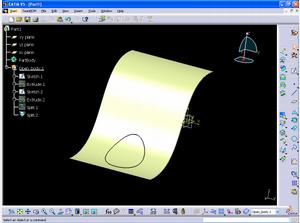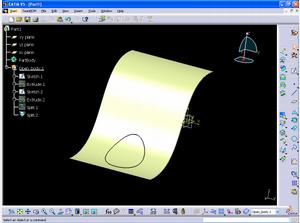/user/dologin/?next=/p/uTQstXMPZo/
AnonymousUser
[{"fields": {"is_featured": false, "dir_size": 1236, "igdata": "catiav5 removing split lines after joining i created this tutorial to explain how to remove split lines after joining in catiav5. first select the join command. then select the first trim surface... and then the second trimmed surface. now check "simplify the results" and... then check "ignore erroneous elements". now click ok to confirm the join. there you go...one surface with the split line removed. i hope this helped. <br/>", "overdue_email_after": false, "fail_retake": false, "keywords": "CATIA, Design, Surfacing, Split Lines, Join", "fail_action": "", "notification_email": false, "access_token_redemption_count": 0, "completion_type": "", "title": "CATIAV5 Removing Split Lines After Joining", "overdue_email_after_text": null, "encoded_id": "uTQstXMPZo", "is_viewed": true, "overdue_days_email": false, "parent_id": null, "private_views": 0, "fail_email_text": null, "status": "active", "sharing": "public", "description": "I created this tutorial to explain how to remove split lines after joining in CATIAV5. ", "tags": [24, 25, 163, 164, 165], "price": "0.00", "invite_message": null, "allow_score_reset": true, "igtype": "ignitable", "pass_email_text": null, "fail_popup_text": null, "podcast": false, "public_views": 15402, "notification_email_text": null, "categories": [12, 18], "overdue_days_email_text": null, "pass_action": "", "notification_days_before": null, "access_token": null, "pass_popup_text": null, "pass_level": 0, "author": 5, "completion_date": null, "overdue_summary": false, "fail_retake_auto": false, "avgrating": "0.0", "directory": "178_1197045360350", "date_created": "2007-12-07T11:36:00Z", "access_token_limit": 0}, "model": "Content.ignitable", "pk": 178}]
None