ignite®CAST Features
With Ignite® you can create Ignitables (courseware, video tutorials and presentations). Ignite® combines screen captures, images, PowerPoint slides, and videos. It also supports closed caption text, music, and voiceover narrations.
- Easily stitch together different media formats. Patented technology
- Download Ignite® publishing software for free
- Import media such as PowerPoints, video, screenshots, etc
- Add voiceover for each slide for a fluid user experience (UX)
- Share Ignitables with Ignite®CAST to all your contacts
- Embed on your website and easily track performance
- Sell courseware
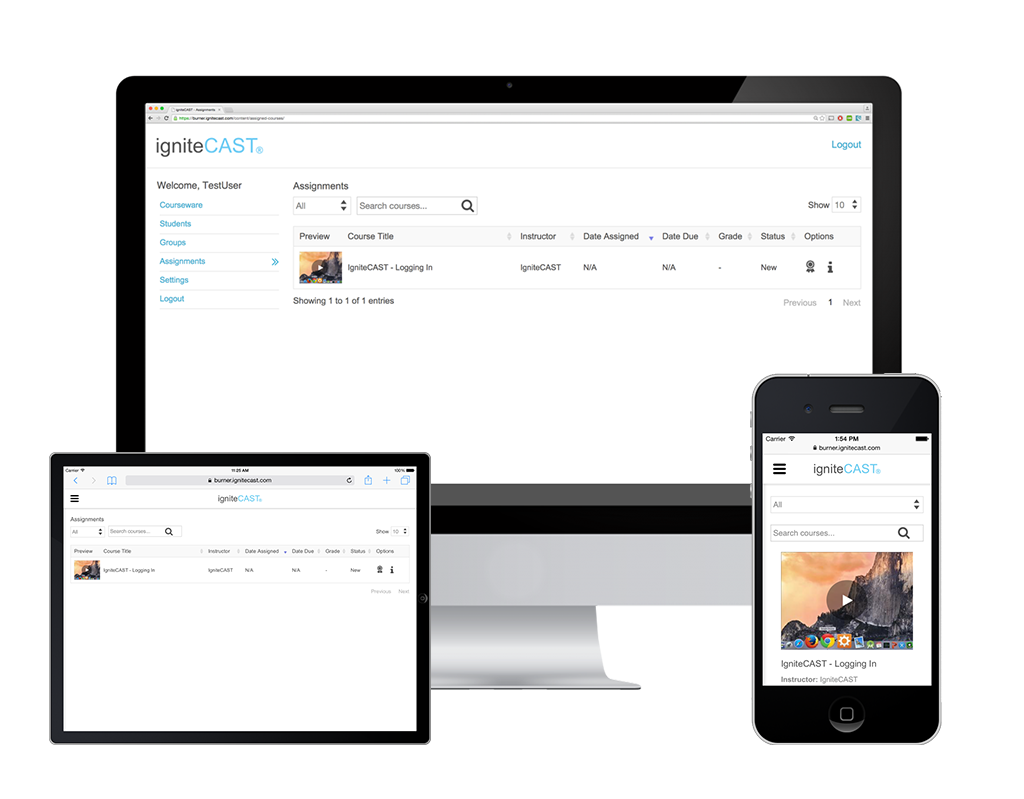
Step 1: Create Ignitables
(Online Courses & Presentations)
Download Ignite
Ignite® Courseware Publishing Software
[Windows edition]
Simple Structure
Arange your media in a simple slide format (Ignitables).
Rapid Transmedia Stitching
Easily create courseware with patented transmedia stitching.
Narrate Steps
Add Voiceover and CC to each slide for a fluid user experience (UX).
PowerPoint Import
Have content from PowerPoint? Great! Simply import presentations.
Easy Edit
Update Ignitables in seconds. Simply adjust and republish.
IgniteCAST Professional
Upgrade for exclusive features such as structured layouts and more.
Step 2: Share Media
Upload Ignitables, Invite Students, Share Success!
Create Account
ignite®CAST
Cloud Learning Platform
Discussion Threading
Easily comment on course discussion threads.
Multi-Level Sharing
Easily control public and private sharing with friends.
Track Results
Effectively track the performance of your Ignitables.
Great For Mobile
Access igniteCAST on any device, from anywhere in the world.
Easy to Use
Create an igniteCAST account, import your media and share.
Great Support
We have plenty of tutorials, but we answer our emails.
Ready To Get Started?
Create your account to start making your professional Ignitables.
If you have questions along the way, please feel free to contact us or reference our documentation page, located on the side menu of the dashboard.