Tour IgniteCASTIntelligently |
With fast, simple course building
Treat your content like Rocket Fuel to boost your training results!
Step 1) Create Your Courses
Mix, match and tweak your recipe
Outline Structure
Organize your thoughts and lessons before adding the content.
PowerPoint Import
Have content from Microsoft Office? Start with a simple upload.
Rapid Screen Shot
Easily capture and create multiple slides with our patented technique.
Closed Caption
Add what to say. This will synchronize with the attached voiceover.
Narrate Steps
Voiceover the instructions quickly for each slide for a fluid authoring experience.
Direct Edit
Update a process or need to correct? Go to the step and adjust right there.
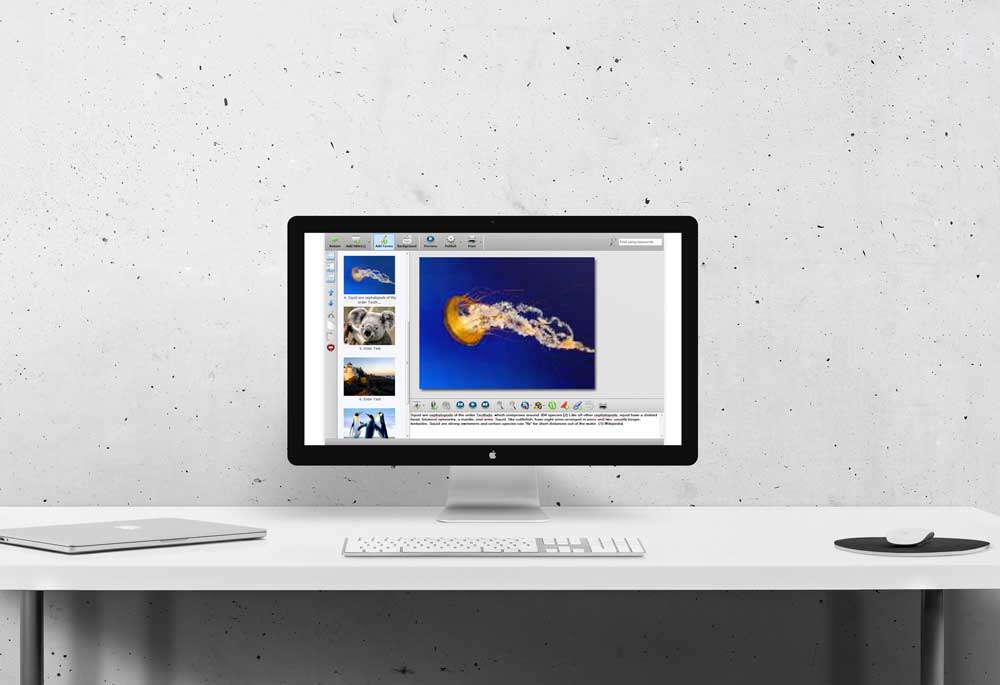
Author with ease
STEP 2) Manage & Deliver

STEP 3) Create a Free Account
Need a little more than a 5 student solution?
We want to provide your organization with the best solutions available. Consider this as an investment of company knowledge and resources. Ask us about our Annual Service Programs to better fit your needs. Please feel free to contact support@ignitecast.com.
Free
- Train 2 Students
- 9999999999B Disk Space
- Unlimited *Bandwidth
Basic
- Train 10 Students
- 9999999999B Disk Space
- Unlimited *Bandwidth
Standard
- Train 25 Students
- 9999999999B Disk Space
- Unlimited *Bandwidth
Professional
- Train 50 Students
- 9999999999B Disk Space
- Unlimited *Bandwidth
Infinate
- Train 99999999 Students
- 9999999999B Disk Space
- Unlimited *Bandwidth
